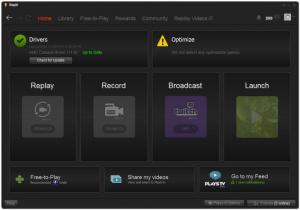Raptr
4.1.2
Size: 70 KB
Downloads: 5159
Platform: Windows (All Versions)
If you have a large number of games installed on your computer, you should also have Raptr installed, especially if you want to record and share gameplay footage. The software allows you to build and maintain a games library and optimize your games for best quality and performance. You can also use Raptr to stay in touch with a large gaming community, win prizes and more.
The software is free and it can be used on all modern Windows versions. It doesn't take long to install it and there is no need to meet any special requirements. Also, the program doesn't need too much disk space, RAM or processing power.
The main user interface consists of several sections, accessible via navigation tabs, in which you can perform different tasks. A Home screen displays a few quick options for the recording and replaying features, for connecting to Twitch, updating drivers and for optimizing games. When launched for the first time, Raptr will scan your system for installed games. Any game it finds will show up in the library, regardless if it's a mainstream shooter or the Solitaire game that came with Windows.
Detected games are listed in a column, on the left side of the user interface, in the Library section. Selecting one will display its title, cover art in the larger area on the right, where you can also find recommendations for the best game settings, community messages and a gallery, on separate tabs. Furthermore, you can launch any game from the library screen and you can even set the application to track your games, activate an in-game overlay or start a recording session.
You can import new games manually, by targeting its executable. Alternatively, you can import your games directly from Steam. Besides local games, you can also find recommended games in the Library section, along with Download options. If you want to plays something online, without paying, you can browse the software's Free-to-Play section and play the available games with its built-in web browser.
Pros
You can manage a games library, record your gameplay and share the footage. The software makes it quite easy to manage a games library. It can also put you in touch with other players, update drivers and optimize games.
Cons
The recording and Replay features are not available for certain systems. If you want everyone to see your best and worst moments in your games, Raptr can provide you with the means and put you in touch with everyone.
Raptr
4.1.2
Download
Raptr Awards

Raptr Editor’s Review Rating
Raptr has been reviewed by Frederick Barton on 26 Nov 2014. Based on the user interface, features and complexity, Findmysoft has rated Raptr 5 out of 5 stars, naming it Essential